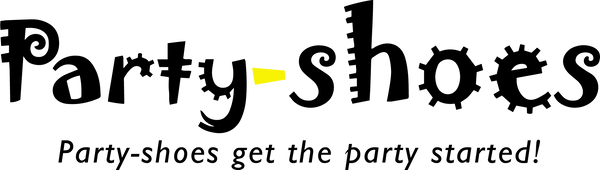Can I have the ordered item delivered to a different address or pick-up point?
- sending to another address
- collection at a parcel point
Please note: we do not manually check the address you enter, you are responsible for entering a correct address. If we have to ship your order twice (or more) due to an invalid address you have to pay for each new shipment yourself, and we will charge you for the shipping costs in advance.
Collapsible content
General information
If items have already been purchased for you from America, we can charge the import / postage / import duty costs if the order is canceled before delivery, or if the order is returned after delivery.
Of course we prefer not to do this, but in order to cover the unnecessary costs incurred by us and to discourage many returns (think of the environment), this has unfortunately proved necessary.
This is, of course, not the case with an exchange for a different size if the size turns out to be incorrect.
You can read more about this in our Terms and Conditions and Refund Policy.
Contact and visiting address
Visits only possible by appointment from Monday to Friday!
Mail: info@party-shoes.nl
KVK (Chamber of Commerce) 743 520 16 | VAT (BTW-ID) NL 002 366 589 B32
Party Shoes & Kinky Shoes | Thomas J. Witteroosstraat 18 | 6827 AZ ARNHEM |
Dimensions and sizing
We use the following converted dimensions:
US-5 = size 35
(sometimes also EU-size 34)
US-6 = size 36
US-7 = size 37
US-8 = size 38
US-9 = size 39
US-10 = size 40
US-11 = size 41
US-12 = size 42/43
US-13 = size 44
US-14 = size 45
US-15 = size 46
US-16 = size 47/48
US-17 = size 48/49
Unisex | Men's sizes
Some styles use a different sizing; on our website these will be listed as Unisex | "Mens"-sizes. The sizes differ from the ones stated above and use the following converted dimensions:
US-3 = size 35
US-4 = size 36
US-5 = size 37
US-6 = size 38
US-7 = size 39
US-8 = size 40
US-9 = size 41
US-10 = size 42/43
US-11 = size 44
US-12 = size 45
US-13 = size 46
US-14 = size 47/48
US-15 = size 48/49
Some Funtasma®-styles have the following converted dimensions:
size S = 40 to 42
size M = 43/44
size L = 45/46
size XL = 47/48 (49)
If you want to know the Boot shaft circumference, length or Calf circumference you can use the following data sheet: